The way to change font in PDT is not intuitive. PDT does not support configuration of font itself. Instead, it inherits global configuration. By click "windows->preference->Apperance->Colors and Fonts", you will get: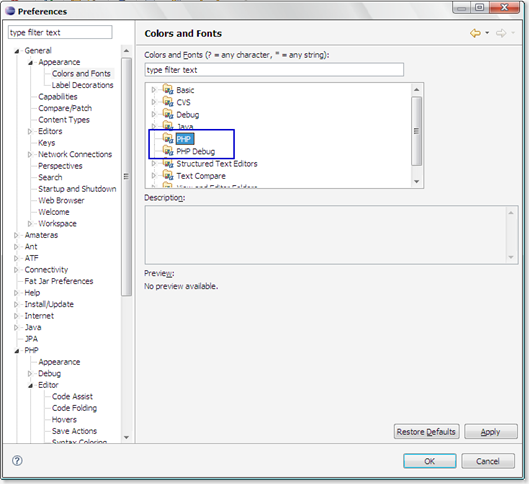
Although there are two entries related to PHP, they are useless in fact. You can not configure them. Instead, you may think configuration of entry "Basic" should work. But, you are wrong. You should configure entry "Structured Text Editors" to configure fonts which will be used by PDT PHP editor. I don't why PDT chooses to inherit font setting from "Structured Text Editors".




1 comment:
Someone noticed the issue as well and report a bug here. And it seems to have been solved. So maybe I am using the old version of PDT. Anyway, my Eclipse version is 3.3.0 and PDT version is 1.0.3v20080603.
Post a Comment