When I write an article on my blog using WLW, generally I need to insert some links, pictures... WLW provides good support for insertion of various resources(link, picture, map, tag, video, code snippet...). However, I still need some standalone software which can make my work more convenient. Sometimes, I need to take a screen shot. Using PrtSc key + MS Paint is a solution which I have been using. However, more powerful tool is preferred. During I surfed on the web, I found some valuable software. And something important is that they are free!!!
Wink: A excellent screen capture software which eases creation of tutorial and presentation. Moreover, users can add explanations, buttons etc to the tutorial/presentation. Supported output formats are .swf, .exe, .pdf, .html and postscript. Users can customize the region to capture. One nice feature is input-driven capture. It means tha Wink only captures the specific region when a user clicks/moves mouse or strokes a key. This feature enhances performance obviously and makes output file size smaller because it removes some possible duplicate frames.
CamStudio: Another free screen capture software. I haven't used it so I will not say more about it.
XVidcap: Another good one.
XnView: A good and simple app which can manage your pictures. Besides, it provides some extra functionalities like simple picture processing(crop, resize, slideshow...)... One interesting feature is that it supports screen capture. At first glance, I think it is just a simple add-on feature which does not make much sense compared to other excellent features. However, when I used it, It provides a good feature which greatly solves my problem. Sometimes, I want to capture a specific window(e.g. Explorer, Browser...). Usual way is to capture whole desktop and then crop it in MS Paint. This procedure is tedious. XnView's screen capture provides a way to capture specific window. Moreover, you can exclude the title bar of the window... See the screen shot 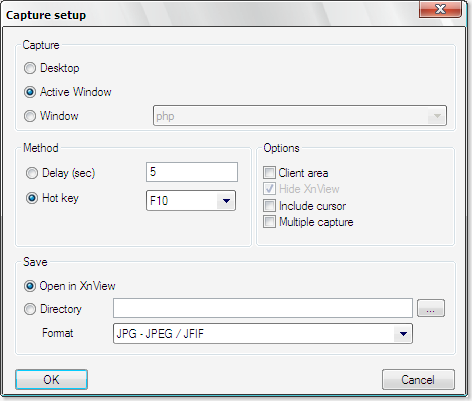
There are many more screen capture software out there on the web, e.g. ZScreen, Greenshot, capturedit, Sigis, AutoScreen, Taksi, Jacareto...
The basic functionality of these software is capture of entire window, customized region and a specific window. Some apps provide simple image edit features. I found Greenshot is what I want.
Finally, I found something ironical. Windows built-in screen capture support capture of active window.
(1) When you press PrtSc key, entire desktop is captured.
(2) When you press Alt + PrtSc key, only active window is captured.
There some useful tips about screen capture here.




No comments:
Post a Comment